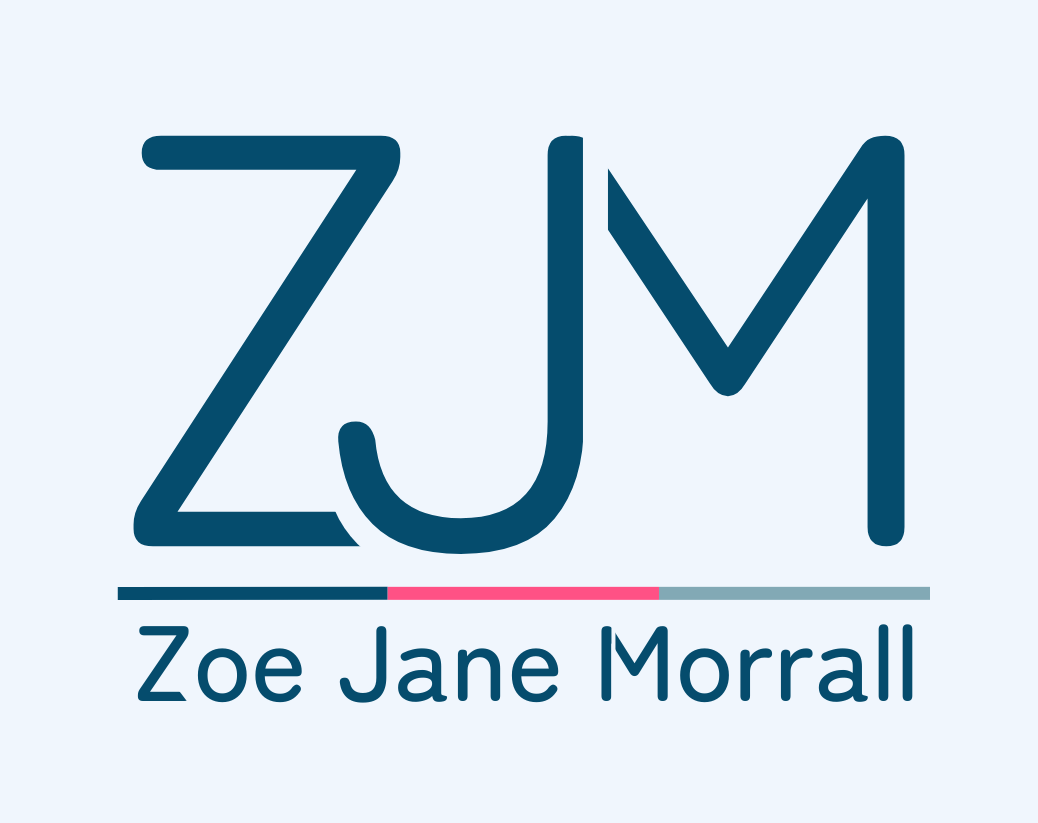
Getting Started with Canva: A Beginner's Guide for New Business Owners
Are you a new business owner overwhelmed by the thought of creating social media content?

Maybe you want your brand to look professional but feel lost when it comes to design. Sound familiar? Don’t worry—Canva is the solution you’ve been searching for.
This beginner-friendly design tool allows you to create stunning visuals for your social media with ease. No design degree? No problem! Canva simplifies the process, helping you build confidence in your skills while elevating your business’s online presence.
Imagine designing social media posts that stop the scroll, boost engagement, and reflect your brand—all without spending hours or hiring a professional designer.
Canva empowers you to:
- Design with Ease: Its drag-and-drop tools and pre-designed templates make creating visuals a breeze.
- Stay Consistent: Customize templates to match your brand’s colors, fonts, and logo for a cohesive look.
- Save Time: Use Canva’s resizing tool to adapt your design across multiple platforms in seconds.
- Create Anything: From Instagram posts to Facebook covers, Pinterest pins, and LinkedIn graphics, Canva has everything you need.
As a Canva designer, I specialise in helping new businesses like yours navigate the platform and create social media content that builds confidence and attracts customers.
Why should you embrace Canva for your social media content creation?
Because it’s:
- Simple: You don’t need any prior experience. Canva’s intuitive design tools make it beginner-friendly.
- Flexible: Thousands of templates cater to every business need, from promotional posts to engaging stories.
- Affordable: Whether you use the free plan or upgrade to Canva Pro, it’s a cost-effective way to create professional-quality designs.
- Empowering: With Canva, you’ll gain confidence as a designer while learning new skills to elevate your brand.
And if you’re short on time or still feel unsure, I can help you design social media posts tailored to your brand, ensuring your social media posts not only stand out but also align with your business goals.
Ready to dive into Canva and start transforming your social media?
Here’s how to begin:
1.Sign Up: Visit Canva.com and create your free account.
2. Choose a Template: Browse Canva’s extensive template library and pick one that suits your needs.
3. Customise Your Design: Add your brand’s colours, fonts, and images to make the template uniquely yours.
4. Download & Share: Save your design in the format you need and share it across your social platforms.
If you’d like a helping hand to fast-track your success, I’m here to assist!
With Canva, designing social media content is no longer a daunting task. It’s your secret weapon to creating eye-catching visuals, building brand consistency, and boosting your confidence.
Let’s design your way to success—together!


